 Unless you already have a little icon you'd like to use, you'll probably need to choose a simple, clean image from a site like IconArchive.
Unless you already have a little icon you'd like to use, you'll probably need to choose a simple, clean image from a site like IconArchive.Here's one of my posts with an unordered list, using cute bullets.
Upload your chosen image to an image hosting site like Photobucket, and make a note of the image's url.
Next, remember to always backup your template first before making changes!
1. Go to your dashboard Layout---Edit HTML
2. Find these lines of code in your template file
3. Add the following code underneath that (substitute the url of your image for the highlighted text, of course)
4. Click on the blue Preview button, and go to a post that you've used bullets in.
5. Save your template if you're happy with the results.
Leave a comment and let me know how you go!





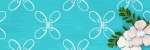




 Here's the code:
Here's the code:
No comments:
Post a Comment