You'll get best results with my backgrounds if you also use the White 3 Column Minima template from Webtalks:
1. Download the template file to your desktop (scroll down the page)
2. Go to the "Layout" ---> "Edit HTML" page in your Blogger Dashboard
3. Click on "Browse" (next to "Upload a template from a file on your hard drive"), choose the template file (Minimawhite.xml) and click on "Upload".
Note: Blogger may want to delete some of your sidebar widgets.
To install the code for the background you've fallen in love with:
1. Go to the "Page Elements" section of "Layout"
2. Choose "Add a Gadget"
3. Select "HTML/Java Script"
4. Paste the background code into the Content section and save.
Can't find the code you need?
The code for each background is shown below the backgrounds' thumbnail in each post.
Just highlight it and press Ctrl+C to copy.
Questions?
Try checking out the FAQ, or email me if the answer's not there.
Subscribe to:
Post Comments (Atom)





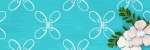


 Here's the code:
Here's the code:
No comments:
Post a Comment