 These header images have been made to fit Minima 2 column & 3 column templates.
These header images have been made to fit Minima 2 column & 3 column templates.They may work fine with other templates, but I can't make any guarantees.
1. Choose the header image you want from these, and copy the URL underneath.
2. In your dashboard, go to Layout
3. Click on the edit button for your Header 'gadget'
4. In the popup window under "Image", select "From the web"
5. Paste the URL of your chosen image into the little window beneath that
6. Under "Placement", select "Behind title and description"
7. Click on "Save" button and take a look at the results.
Having problems?
Drop me a note





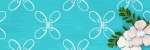


 Here's the code:
Here's the code:
No comments:
Post a Comment