 Any time you make changes to the HTML or CSS code of your blog, it's a good idea to backup first.
Any time you make changes to the HTML or CSS code of your blog, it's a good idea to backup first.~ Just in case you don't get things exactly right the first time.
To download a copy of your current Blogger template,
1. Go to Layout--->Edit HTML in your blog's dashboard
2. Click on "Download Full Template"
3. Save to your computer at home.
And if the changes you've made don't work, now you can easily return things to normal:
1. Go back to Layout--->Edit HTML in your blog's dashboard
2. Click on the Browse button (near the top), choose the template file you saved before and click ok
3. Click the Upload button





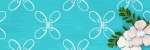


 Here's the code:
Here's the code:
No comments:
Post a Comment