 First up make sure you always download a copy of your template before playing with it, in case you make a boo-boo!
First up make sure you always download a copy of your template before playing with it, in case you make a boo-boo!Then do this to get rid of the dread header border:
1. Go to your dashboard, then Layout--->Edit HTML
2. Find the following lines of code in your template file and delete the two highlighted lines
3. Click on Save Template button
4. View your blog, and you should now have no border for your header!
Having a problem with this?
Drop me a note!





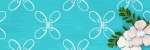



 Here's the code:
Here's the code:
No comments:
Post a Comment