 Because the visitors to our blogs come from all over the world, it's definitely a good idea to add a translation widget to your sidebar.
Because the visitors to our blogs come from all over the world, it's definitely a good idea to add a translation widget to your sidebar.1. Go to Google Translate
2. Fill in your site's language
3. Select "all languages"
4. Copy the code in the little box
5. Go to your dashboard Layout
6. Click on add a 'gadget', select HTML/javascript
7. Paste the code into the 'content' section and save
8. Drag your gadget into the position in your sidebar that you want
9. Click on the orange "Save" button at the top of the page and take a look at the results!
So get translating!





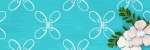


 Here's the code:
Here's the code:
No comments:
Post a Comment