 Method 1 :
Method 1 :Forward-date your post, so that it will appear at the top of any new posts until that date.
This method works best with a blog with undated posts.
- Make sure you aren't using the draft mode of blogger, because that will just give you a scheduled post for the date you chose.
Method 2:
Create your sticky post as a Gadget in Layout.
1. Go to "Layout"
2. Click on "Add a Gadget" and choose "HTML/Javascript"
3. Type the title of your post into the "Title" box
4. Type the content of your post into the "Content" post
5. Save your Gadget
6. Click and drag your new Gadget to just above the section called "Blog Posts"
7. Click the orange Save button at the top of the screen.
The only drawback of this method is that a sticky post created this way will appear at the top of your blog no matter what.
So if you don't want your sticky post to appear when you view posts by label, then you're better off using method 1.





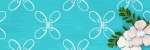


 Here's the code:
Here's the code:
No comments:
Post a Comment